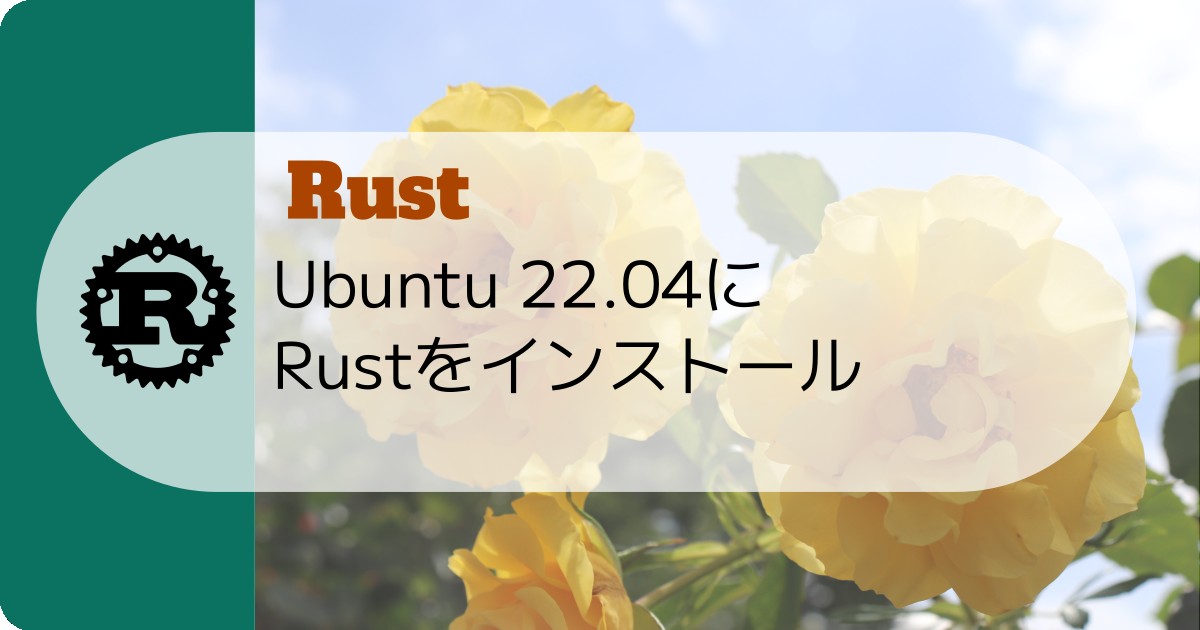環境
- Ubuntu desktop 22.04.1
いずれにしろ使うのでOSインストール後の状態からChromeとVSCodeは導入しています。
もちろん、apt upgradeも完了しています。
sudo apt update
sudo apt upgrade- curl 7.81.0
OSインストール後は入っていないので以下コマンドでcurlをインストールしてください。
sudo apt install curlインストールしないと以下エラーが出ます。
Command 'curl' not found, but can be installed with:
sudo snap install curl # version 8.1.2, or
sudo apt install curl # version 7.81.0-1ubuntu1.14
See 'snap info curl' for additional versions.- gcc 11.4.0
こちらもOSインストール後は入っていないので以下コマンドでgccをインストールしてください。
sudo apt install gccインストールしないと以下エラーが出ます。
error: linker `cc` not found
|
= note: No such file or directory (os error 2)
error: aborting due to 1 previous error- Rust 1.76.0
インストール
公式のThe bookに従い、rustupを使います。
curl --proto '=https' --tlsv1.2 https://sh.rustup.rs -sSf | sh途中で以下のように聞かれるのでデフォルトの1でOKです。
Current installation options:
default host triple: x86_64-unknown-linux-gnu
default toolchain: stable (default)
profile: default
modify PATH variable: yes
1) Proceed with installation (default)
2) Customize installation
3) Cancel installation
>以下の出力でインストール完了です。
Rust is installed now. Great!
To get started you may need to restart your current shell.
This would reload your PATH environment variable to include
Cargo's bin directory ($HOME/.cargo/bin).
To configure your current shell, run:
source "$HOME/.cargo/env"このまま同じターミナルを使うとシェルの初期設定がされていませんので上のメッセージにある通り、以下コマンドで設定処理を流します。
source "$HOME/.cargo/env"最終確認で以下コマンドで実行できればインストール完了です。
$ cargo --version
cargo 1.76.0 (c84b36747 2024-01-18)
$ rustc --version
rustc 1.76.0 (07dca489a 2024-02-04)アップデート
rustupが導入済みなので以下コマンドでアップデートできます。
rustup updateアンインストール
こちらも以下コマンドでアンインストールできます。
rustup self uninstall